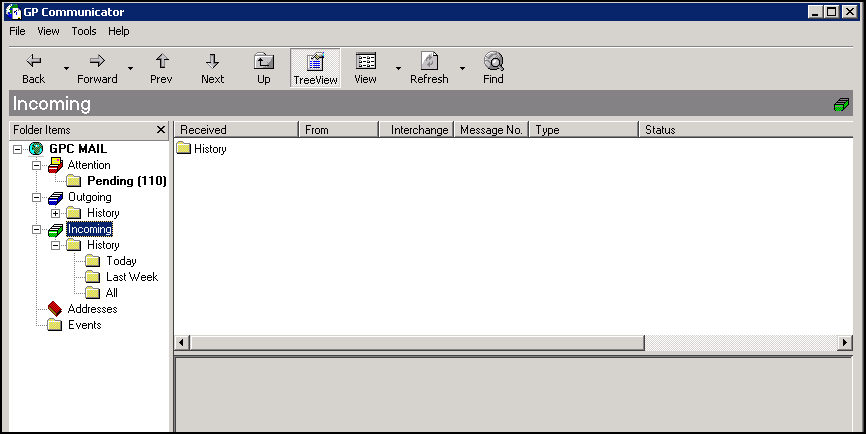Incoming Folder
The Incoming folder contains messages that have been received by GP Communicator from trading partners. The messages are held in a History folder, which is divided into:
- Today
- Last Week
- All
When a new message is received, any necessary translation or decryption processes are run. An audit copy of the message is then made and the message marked as ready for collection. If the automatic translation fails, providing it is a clinical message, right click on the message and select Translate. Non-clinical messages display here as emails.
The Incoming folder should be checked daily to ensure all mail is moving though: